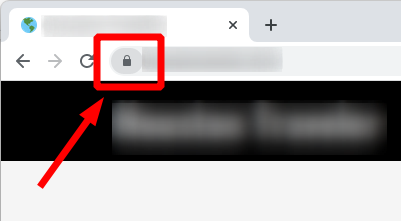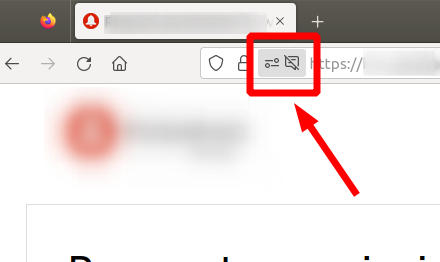How to choose the right collaborative tech tools
Key Takeaways
- Identify your team's specific needs and goals.
- Evaluate ease of integration with existing systems.
- Consider user experience and support for collaboration.
- Assess the cost-effectiveness of the tools.
- Explore various types of collaborative tech tools available.
Choosing the right collaborative tech tools can significantly enhance teamwork and communication in any office. With the right tools, teams can work together more efficiently, regardless of their location. In this guide, we will walk you through the essential considerations for selecting the best collaborative tech tools for your organization.
Understanding your needs
The first step in selecting collaborative tech tools is to understand the specific needs of your team. Ask yourself the following questions:
- What are our main objectives for collaboration?
- What types of projects will we frequently collaborate on?
- Do team members work remotely, or are they based in one location?
- What existing tools are already in place, and how can new tools integrate with them?
Types of collaborative tech tools
There are various types of collaborative tech tools available, each offering unique features and benefits. Below is a breakdown of the most relevant categories:
| Tool Type | Description | Examples |
|---|---|---|
| Project Management Software | Helps teams organize, plan, and track project progress. | Trello, Asana, Monday.com |
| Communication Tools | Facilitates real-time communication and messaging. | Slack, Microsoft Teams, Zoom |
| Interactive Whiteboards | Allows teams to collaborate visually in real-time. | Smart Board |
| File Sharing Services | Enables easy storage, access, and sharing of files. | Google Drive, Dropbox, OneDrive |
| Video Conferencing Tools | Provides virtual meeting space and video calls. | Zoom, Google Meet, Webex |
Highlighted Product: Smart Board Interactive Whiteboard
Smart Board, 75 Inch Interactive Whiteboard
A high-performance smart whiteboard with a 20-point touch screen and robust app ecosystem, perfect for engaging presentations and collaborative work.
Learn MoreEase of integration
When considering new collaborative tools, it's important to assess how well they will integrate with your current systems. Seamless integration can enhance user experience and streamline processes. Check for compatibility with:
- Existing software such as email or CRM systems.
- Hardware like monitors and projectors.
- Cloud storage solutions already in use.
User experience
User experience is crucial for adoption among team members. Opt for tools that offer:
- Intuitive interfaces that are easy to navigate.
- Robust training resources and support.
- Customization options to tailor the tools to your team’s specific workflow.
Highlighted Product: SAMSUNG Curved Monitor
SAMSUNG 27" Essential S3 Monitor
A curved computer monitor designed for enhanced engagement, featuring advanced eye comfort and 100Hz refresh rate, ideal for long work sessions and gaming.
Explore NowCost-effectiveness
Finally, consider the cost-effectiveness of the tools you are evaluating. While it’s tempting to choose the most advanced tools, it’s essential to find options that offer the best value for your investment. Evaluate whether:
- The tool provides critical features that address your team's needs.
- There's a clear return on investment through increased productivity.
- Cost can be mitigated with bulk purchases or long-term subscriptions.
Pros
- Streamlined communication and collaboration.
- Increased productivity and efficiency.
- Better project management and organization.
Cons
- Potential higher costs with advanced tools.
- Learning curve for new software and systems.
- Integration challenges with legacy systems.
Conclusion
Selecting the right collaborative tech tools can make all the difference in enhancing teamwork and communication. By understanding your needs and evaluating various options, you can choose tools that not only meet your requirements but also fit seamlessly into your workflow.
For more information on setting up effective collaborative tools in your office, check our detailed guides on automated office tools and office wearable technology.