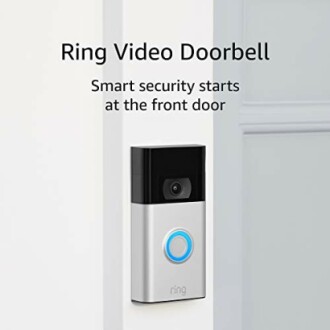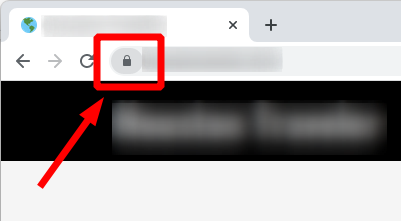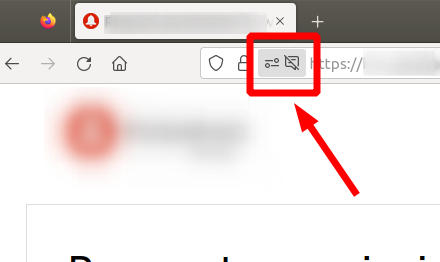Tips for Choosing the Right Smart Security System
Key Takeaways
- Assess your security needs based on the size and layout of your office.
- Consider features like video quality, motion detection, and compatibility with other smart devices.
- Take into account the scalability and upgrade options of the security system.
- Look for systems that provide easy installation and user-friendly apps for monitoring.
As businesses increasingly turn to smart technology to ensure safety within their office environments, selecting the right smart security system is crucial. With various options available in the market, it's essential to understand how to choose a system that meets your specific needs while ensuring peace of mind. This guide will provide you with practical tips for choosing the ideal smart security setup for your business.
Assess Your Security Needs
Before diving into the world of smart security, evaluate what you need the system to accomplish. This assessment should include:
- The size of your office space.
- The number of entry points and vulnerable areas.
- Whether you need indoor, outdoor, or both surveillance.
Features to Look For
When browsing smart security systems, certain features can greatly enhance your security. Consider the following:
| Feature | Importance | Description |
|---|---|---|
| Video Quality | High | Opt for systems with at least 1080p HD resolution for clear visuals. |
| Motion Detection | High | Choose cameras with advanced detection to minimize false alarms. |
| Two-Way Audio | Medium | Allows you to communicate directly through the camera. |
| Night Vision | High | Essential for maintaining security in low-light conditions. |
Integration with Other Smart Devices
Smart security systems should easily integrate with other devices in your office, improving overall functionality. For example, a system that connects to your voice-activated devices can enhance your operational efficiency. Explore options such as:
- Ring Video Doorbell - Offers enhanced features with easy installation.
- Blink Outdoor 4 - A wire-free camera with excellent battery life.
Product Highlights
Ring Video Doorbell
1080p HD video doorbell with enhanced motion detection and easy installation. Monitor your front door directly from your smartphone.
Learn MoreBlink Outdoor 4
Wire-free smart security camera designed for easy installation with two-year battery life and night vision capabilities.
Learn MoreUnderstanding Monitoring Options
Many smart security systems offer different monitoring options. You may choose between:
- Self-Monitoring: Managing alerts and footage directly.
- Professional Monitoring: Having a third party monitor your system 24/7.
Scalability and Upgrade Options
As your business grows, so may your security needs. Opt for systems that allow for:
- Additional cameras or sensors.
- Integration with more smart devices.
Installation Requirements
Consider the installation process when selecting a system. Look for:
- Systems that provide clear instructions for DIY installation.
- Professional installation options if needed.
User-Friendly Applications
A good smart security system should come with an intuitive app that allows you to:
- View live feeds and recorded footage easily.
- Receive instant notifications of any detected activity.
Conclusion
Choosing the right smart security system can significantly enhance the safety of your office. By assessing your security needs, understanding desired features, and evaluating integration and monitoring options, you can make an informed decision that best protects your workspace. Take the time to research various products and remember that investing in quality technology today can safeguard your business tomorrow.
Beginner's Tips
- Start small and expand your system as needed.
- Regularly update software for maximum security.
- Educate your staff on how to use the system effectively.
- Keep the system's manual handy for troubleshooting.